本文主要是运用StringBuilder把数据写成xml的一个例子。下面是界面代码,只写了个button。
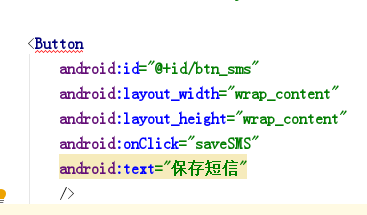
其中运用的onclick事件,而不是之前的查找id进行捕获按钮。
下面是java代码:
public class MainActivity extends AppCompatActivity {
ArrayList<SMS> smsList = new ArrayList<SMS>();
@Override
protected void onCreate(Bundle savedInstanceState) {
super.onCreate(savedInstanceState);
setContentView(R.layout.activity_main);
for (int i = 0;i<30;i++){
SMS sms = new SMS();
sms.from="100"+i;
sms.content="content"+i;
sms.time="2020-1-4 10:53:"+i;
smsList.add(sms);
}
}
public void saveSMS(View v) throws Exception {
下面这个代码是实例化StringBuilder类,通过实例化,进行xhh操作,从而把数据写入xml里面。
StringBuilder xhh = new StringBuilder();
xhh.append("<?xml version=\"1.0\" encoding=\"utf-8\" ?>");
xhh.append("<SMSLIST>");
for (SMS sms:smsList){
xhh.append("<SMS>");
xhh.append("<from>");
xhh.append(sms.from);
xhh.append("</from>");
xhh.append("<content>");
xhh.append(sms.content);
xhh.append("</content>");
xhh.append("<time>");
xhh.append(sms.time);
xhh.append("</time>");
xhh.append("</SMS>");
}
xhh.append("</SMSLIST>");
String xml = xhh.toString();
FileOutputStream fos = openFileOutput("sms.xml",MODE_PRIVATE);
fos.write(xml.getBytes());
fos.close();
}
}
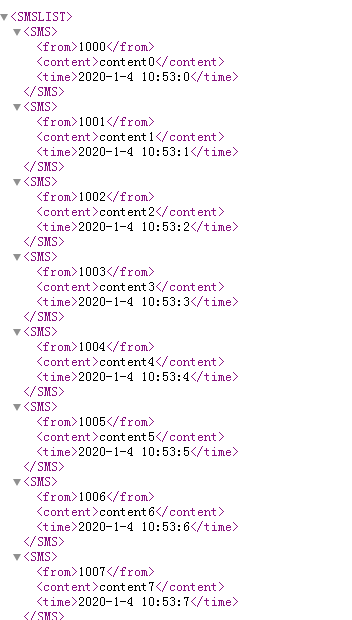
这个图片是生成的xml文件。